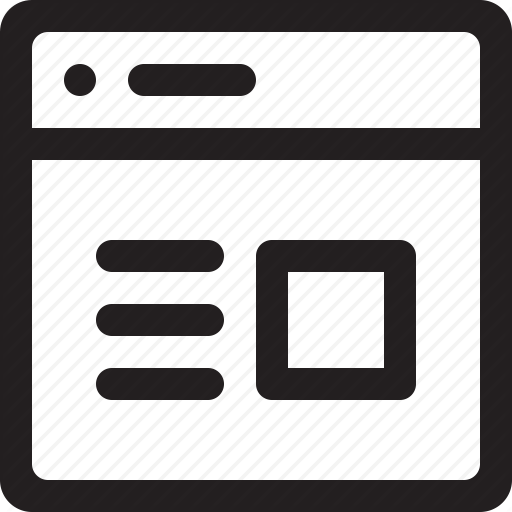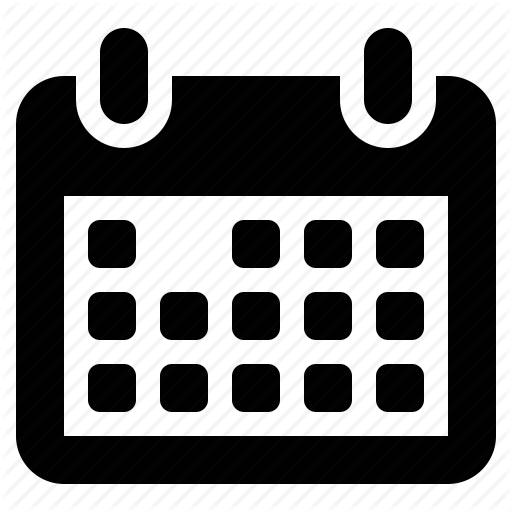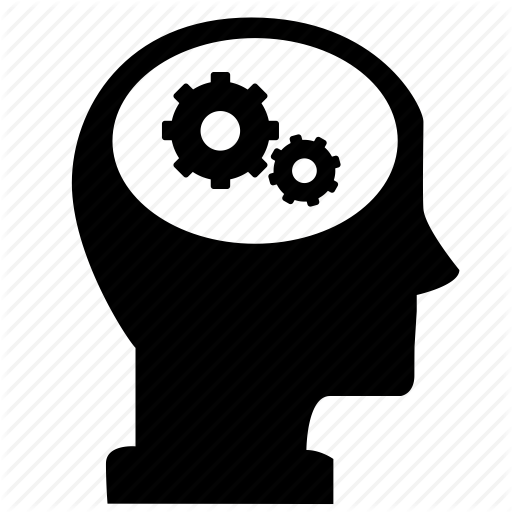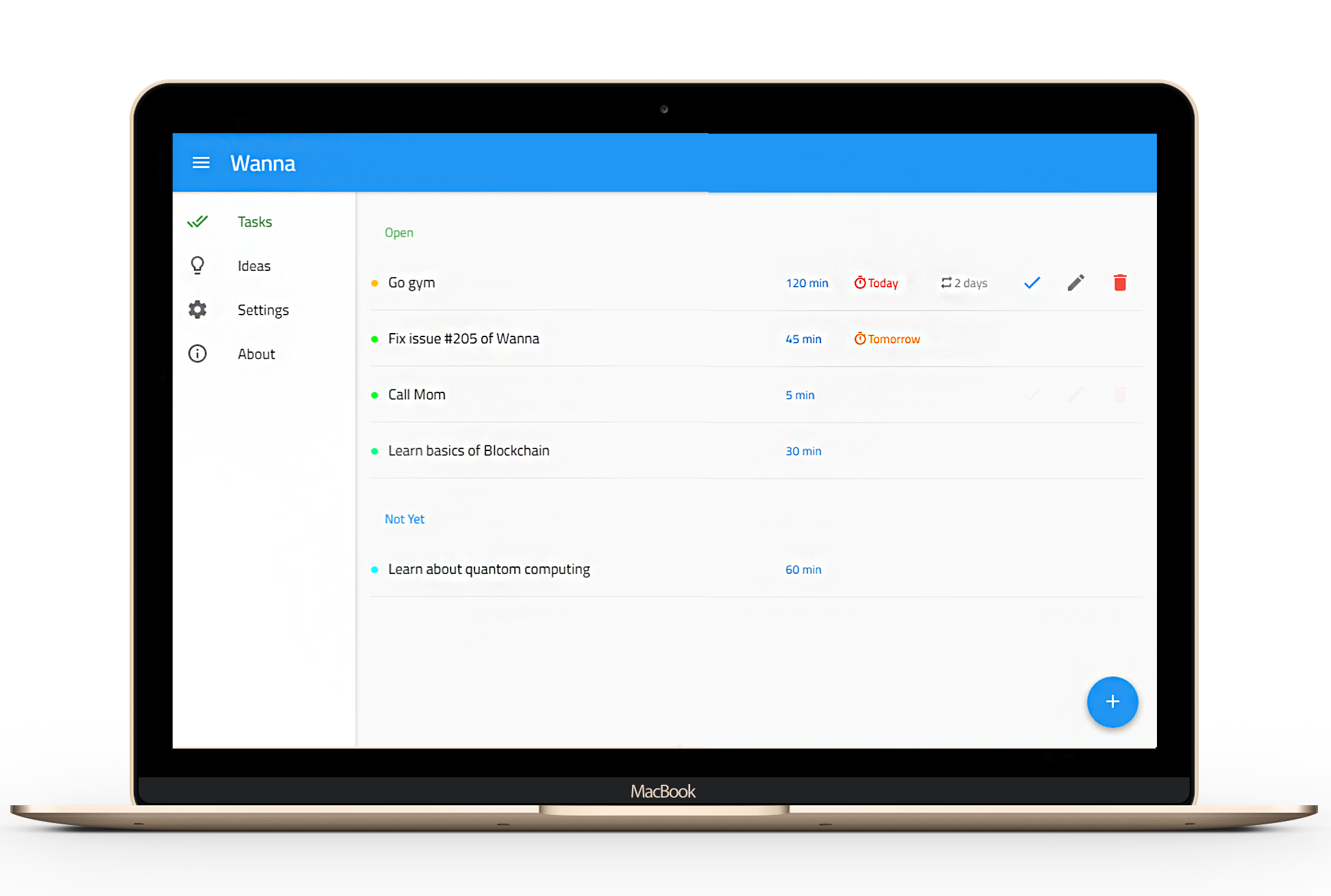Workflow
1
An idea occurs to you. It can be any type of idea;
listening to a great music, doing your school homework,
plan for running, reading a book,
learning a new programming language, trying always to smile,
launching a small party with your family and friends or watching a TED talk
are some examples.
2
You add the idea to your ideas list. You don't need to care about when to do it.
It's just an idea, not a task.
3
Now you have a mess of ideas.
You can scroll up and down and pick one of them out of your list.
4
Once you selected the idea, it's time to convert it to some tasks.
You have to set a period of time in which each task should be done.
Moreover, you have to estimate the time that task will take.
(Note that you can skip the previous three sections and directly add a task.)
5
Having your tasks added to your list, Wanna shows each task with a colorful status circle.
The more this color tends to become red, the closer the task due date is.
Don't let those circles turn red!
1
An idea occurs to you. It can be any type of idea;
listening to a great music, doing your school homework,
plan for running, reading a book,
learning a new programming language, trying always to smile,
launching a small party with your family and friends or watching a TED talk
are some examples.
2
You add the idea to your ideas list. You don't need to care about when to do it.
It's just an idea, not a task.
3
Now you have a mess of ideas.
You can scroll up and down and pick one of them out of your list.
4
Once you selected the idea, it's time to convert it to some tasks.
You have to set a period of time in which each task should be done.
Moreover, you have to estimate the time that task will take.
(Note that you can skip the previous three sections and directly add a task.)
5
Having your tasks added to your list, Wanna shows each task with a colorful status circle.
The more this color tends to become red, the closer the task due date is.
Don't let those circles turn red!